Tips for Tuning Your Wireless Network
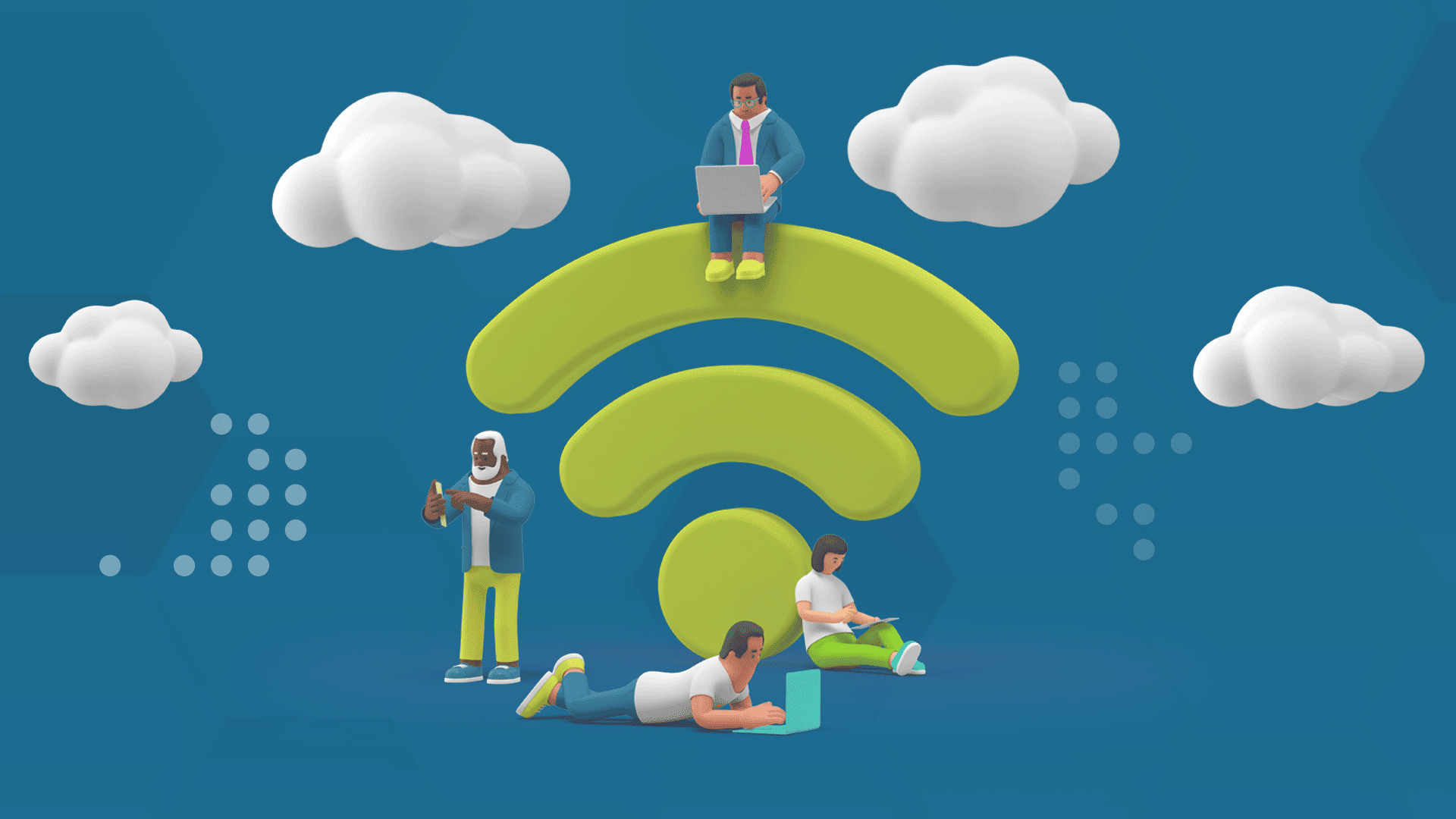 Today, Wi-Fi installations are as common as installing electricity for a business to function. Although it’s just as common, wireless networking has a higher chance of being installed incorrectly or having issues from minor mistakes. Mistakes in wireless configurations can impact employee productivity and customer satisfaction, which in turn can take a toll on revenue and business continuity. It can take considerable time to troubleshoot and remediate wireless networking issues, so here are a few ways you can avoid pitfalls during installation and configuration of your environment.
Today, Wi-Fi installations are as common as installing electricity for a business to function. Although it’s just as common, wireless networking has a higher chance of being installed incorrectly or having issues from minor mistakes. Mistakes in wireless configurations can impact employee productivity and customer satisfaction, which in turn can take a toll on revenue and business continuity. It can take considerable time to troubleshoot and remediate wireless networking issues, so here are a few ways you can avoid pitfalls during installation and configuration of your environment.
Common Misconceptions in Wireless Networking
Tuning wireless networks is about finding optimal configurations to allow for current device connections and creating a scalable environment for future connection performance. Most manufacturers market the latest technology as the “best of the best” to sell their products, but few people know how to configure wireless equipment to take advantage of new technology available. Because of the lack of knowledge in this space, it’s common for administrators to simply enable the latest technology without knowing its limitations. In some cases, the network architecture and floor plan affect efficiency on the network, so it can actually harm performance.
Here are a few considerations and myths to be aware of:
Widening channel width can lower wireless performance. The wider the channel, the higher the bandwidth. While this is true, wireless devices are half duplex, meaning only one device can transmit data at a time. Widening the channel could interfere with other channels on the device, reducing the number of available channels where users can transmit data. You might increase bandwidth, but decrease available channels, forcing devices to wait for an availability and lowering performance on networks where several users need to transmit data at once. In other words, ensure that you have enough access points with enough open channels to support higher bandwidth.
Antennas don’t add to wireless power, but instead should focus power. Every antenna manufacturer markets equipment by promising to add more power to your wireless network environment. Instead of focusing on power, focus on the floor plan and signal direction from the antenna. In most scenarios where user devices are unable to connect in certain locations, administrators try to remediate the issue by increasing power on the antenna. The antenna has the power to send data, but user devices have much less power and cannot amplify the signal back to the antenna. To resolve issues in scenarios where only some users can connect but users in specific farther areas cannot, use a directional antenna that focuses signal directly to the receiving device.
Adding more access points could lead to a worse wireless experience. As an office grows, users farther away from access points might see degradation in performance. Administrators are quick to add wireless access points to hallways, knowing that access points in open areas provide better signals. In a wireless environment, users moving across buildings, hallways and offices must switch to another access point as they roam to continue with good service. If wireless access points are added in open spaces, users might continue to stay connected to access points that give them a weaker signal than the newly added ones intended to improve performance. In fact, adding wireless access points to offices and conference rooms where users sit is better for performance as they roam to different areas of the building. This phenomenon is mainly caused by signal degradation as users move behind walls in the office location. As a user moves behind a wall, they lose 6 decibels of signal strength. Having access points behind walls forces their devices to switch to one with a stronger strength rather than stay connected to the weaker access points in hallways or open areas.
Optimizing Wi-Fi for Performance
Even with high-powered antennas and optimal wireless access point location, several factors could interrupt user data transmissions and affect performance. Administrators can overcome many of these pitfalls and challenges with a few configuration strategies.
Set signal strength according to traffic type. Traffic is generally categorized as real-time or bulk. Real-time data is voice or audio where users need fast performance for conferences, calling, and live streaming. Signal strength for real-time data should be slightly higher at -67dBm or users might see delays in their activities. Bulk data is anything else like web browsing or email messaging. Signal strength for these activities can be lowered to -80dBm before any delays cause interruption of services.
Calculate signal to noise ratio to avoid interference. If your wireless network is configured to use the 2.4Ghz band, then several devices around the office could interfere with data transmissions. Many cordless phones, microwaves, and other devices in kitchens and in open offices work in the same band as your network, so you might see signal degradation during specific times of the day. For wireless networks, the signal-to-noise ratio (SNR) should be at least 20dBm. You can use various calculators to determine yours.
Distribute access points to avoid channel overlap. It might be tempting to create a dense environment of access points where users could never lose connectivity, but having too many in close proximity causes channel overlap where the same channel across multiple access points interfere with each other. In an enterprise environment, centralized controllers will help administrators calculate the best distribution layout, but the way access points are distributed also depend on floor pans, interference locations, and any walls or obstructions to a signal.
Increased channel width decreases available channels. The 5Ghz band increases the width of channels by combining them together. Widening channels increases bandwidth, but it reduces the number of available channels. Take this into consideration before using all your channels to build more bandwidth, because it can lead to lower performance if devices need to wait for an available channel to transmit data.
Configure access points with the right signal strength for roaming. It’s common for administrators to increase signal strength at its highest to ensure good quality signals, but it’s at the detriment of roaming advantages. Every wireless access point has a limited number of connections until users experience performance issues. With a strong signal, the user device will not change to another available access point as the user changes locations within the office. Instead, configure access points with a lower signal to force user devices to change access points so that it frees up channels for users within the vicinity.
Use IEEE 802.11r and 802.11k enabled equipment. Both 802.11r and 802.11k standards help with roaming. With 802.11r, a centralized controller distributes a user’s encryption keys so that users do not need to re-authenticate as they move from access point to access point, reducing delays. The 802.11k standard determines the next best access point for a roaming user before the device is out of range from the current access point. The current access point feeds information to the user’s device, so the jump to a new access point happens much more smoothly without delays.
Troubleshooting Wireless Networks with Surveys
Even the best strategy occasionally has hurdles, and administrators might come across an issue that they need to troubleshoot. Outside consultants are often used to determine complex issues, and the way to troubleshoot is with a survey. A survey is just a technical review of the wireless network from floor plan to access point configurations and analyzing traffic.
Here are a few types of wireless network surveys that help administrators troubleshoot their Wi-Fi issues:
- Predictive survey: An engineer will take your floor plans and building blueprints to determine the best placement for access points, server closets, antennas, and other equipment. They are mainly done during or before a wireless installation project to avoid issues.
- Passive survey: Using tools to capture traffic, an engineer will analyze data sent across the network as various devices connect and transmit data. Passive surveys are beneficial when administrators are unable to determine the source of dropped connections, rejected connections, or poor performance.
- Active survey: Instead of just capturing data across a network, an active survey will focus on applications or equipment that currently have issues on the network. The survey engineer might send and receive data to assess if application configurations are at fault or the fault lies with network infrastructure.
Every consultant works differently and your agreement with a consulting company will determine what happens during an assessment. An assessment can be onsite or remote, but some assessments require an engineer to go to your location and review equipment and configurations. For most troubleshooting, analyzing network traffic is necessary to find the root cause of the problem.
After engineers are done with their survey, your organization receives reports and findings information. A few issues that you might see in a report finding:
- Access point locations and floor plan considerations: Findings might indicate that access points are misconfigured or placed in inefficient locations.
- Data rate heatmap: Identification of underperforming wireless access points and opportunities for 5Ghz configurations.
- Maximum bandwidth for access points: Analysis of frequency configurations to determine if throughput or data rates are affected.
- Radio frequency coverage and signal strength: Determine if antennas or signals cause basic connectivity interruptions.
- Channel interference analysis: Determine if two access points overlap and interfere with each other’s signals.
- Non-network device interference: Identification of various equipment in the office that could affect wireless signals and connectivity performance.
With the right consultants and guidance, many of the common issues with wireless networks can be remediated by changing configurations, changing placement for access points, adding equipment, or changing your strategies for performance. Any performance issues on a wireless network can rapidly get worse as more devices connect to the network and transmit data.If you’re experiencing wireless connectivity and performance issues or need assistance with tuning your network, contact us to see how we can help.